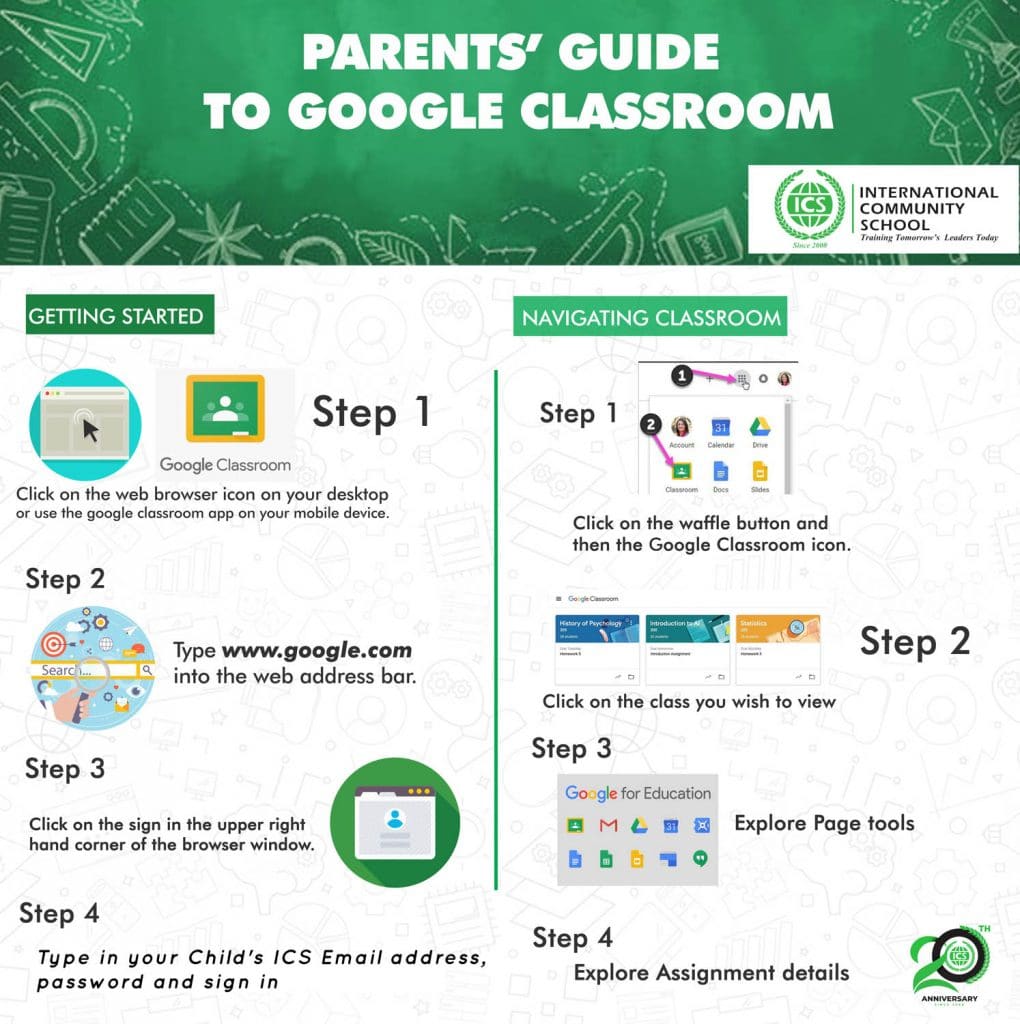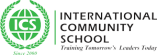ICS Remote Learning Platform
Sun–Tzu — ‘In the midst of chaos, there is also opportunity‘
Tip & Tools for Students and Parents
- Staying informed with ICS Email
- Establishing Your Learning Routine and Preparing Your Learning Space
- Building a Daily Schedule
- Being an Active Learner and Advocating for Your Learning Needs
- Sharing Your Learning
ICS Email Information
All International Community School Students will be provided with an ICS email. When you learn in the cloud, you will need to check your Gmail account every day for information from your teachers and other adults about coursework, lessons, assignments, quizzes, class tests and/or content. All elementary-aged students, with support from a parent or guardian, should check their ICS email every day. All middle school and high school students should check their ICS email account every day too. ICS Email is going to be an important tool for getting the information you need to successfully learn in the cloud. And if you need help using ICS email, International Community School educators and administrative support staff can support you.
As a reminder, here’s how to communicate with us:
- Queries or concerns about specific lessons – email your class/subject teacher
- Remote school office (general school queries for all campuses) – email McRoyal Enoch Mensah (mcroyal.enochmensah@icsghana.info)
- IT Problems – email Mr. Frimpong (evans.frimpong@icsghana.info)
- Boarding concerns: email Mr. Oye (enoch.oye@icsghana.info)
- Social-emotional wellness: email Mrs. Sadaya (rita.sadaya@icsghana.info)
- Illness/absence and specific school academic concerns – your parents should email your head of school:
- Principal: email Ms. Ayodo (principal@icsghana.info)
- East Legon Campus: email Mrs. Awuah (akosuah.konaduowusu@icsghana.info)
- Ogbojo Campus: email Mr. Diaba (mawuenyega.diaba@icsghana.info)
- Patasi Campus: email Mrs. Kwarteng (rita.boapeahkwarteng@icsghana.info)
- Pakyi Campus (Prep School): email Mr. Yeboah (kwadwo.yeboahkonadu@icsghana.info)
- Pakyi Campus (Secondary School): email Mr. Appiah-Krofah (samuel.appiahkrofah@icsghana.info)
Establishing Your Learning Routine and Preparing Your Learning Space
Checking your ICS Email account every day is one thing. Following through on all that you’ll need to do at home when you’re engaging in virtual learning is another. If you’ve already set yourself up with good study habits, those habits will support learning on the ICS Remote Learning Platform. Here are some things to think about when you engage in online learning.
- Have a daily routine. Stick to it. Ask your parents or another important adult to help you develop your schedule if you need assistance. Be sure your routine includes breaks, time to be active, and time to eat lunch.
- Have a learning space. Use this space when it’s time to learn.
Be sure your learning space includes what you need to learn. You’ll need a computer, iPad, tablet, or other devices. You’ll need paper, pencils and /or pens. You’ll need tools to help you with math like a calculator, ruler, compass, and possibly manipulatives like counters. You’ll need your textbooks, notebooks, or any other curriculum materials that your teacher provides.
Don’t be surprised when your parent or guardian asks you to make your learning space in a shared area of your home like at the kitchen table, a large kitchen counter, or a desk in a living room or family room. The reality is that when your learning space is separate from your bedroom and distanced from the television, it triggers your brain that, the space is for work and not play. You really will be more productive. And, like it or not, an online learning space in a shared area allows the adult(s) in your home to readily support your learning while also monitoring your online activity. (yes, they get to see what you do).
Building a Daily Schedule
If you’re wondering about the idea of a daily routine, keep reading……
More and more adults are able to work remotely. In fact, some adults have jobs that are done entirely through virtual means. These adults all have daily schedules or routines they use to help them stay focused and on task. when you learn on the ICS Remote Learning platform, you’re going to need to think about this too. To develop your daily schedule, think about what it’s like during a typical school day. Think about how teachers post schedules in the classroom or how bells remind students and staff when class is over. Think about your ability to stay focused and how long you know you can reasonably devote your full attention to a task. Below is a sample daily schedule. Your schedule will look different depending upon your family dynamics and your personal learning needs.
Preschool Years
- 07:30 AM – Get up, get dressed, eat breakfast, brush teeth, etc.
- 08:00 AM – Organize learning space, turn on computer/device, join your class zoom meeting for registration and citizenship
- 08:20 AM – login to your ICS Email, review daily announcements from teacher(s) and get necessary learning materials (books, workbooks, etc.)
- 08:30 AM – Engage in first virtual session or chat session or video tutorial or whatever the topic is for the day
- 09:30 AM – Begin assignments
- 10:00 AM – Take a quick stretch and nutrition break
- 10:15 AM – Return to assignments, keep working, document learning in whatever way is required
- 11:00 AM – Check your ICS email for any additional announcements
- 11:15 AM – Lunch and movement (Take a walk. Dance, Do jumping jacks. Run. Follow an online workout routine. Just move!)
- 12:00 PM – Return to assignments, keep working, document learning in whatever way is required
- 01:00 PM – Engage in second virtual session or chat session or video tutorial or whatever you know you’ve been asked to do
- 01:45 PM – Take a quick stretch and nutrition break
- 02:00 PM – Return to assignments, keep working, document learning in whatever way is required
- 03:00 PM – Summarize your learning in whatever way your teacher(s) have requested, and submit your evidence online
- 03:45 PM – Pat yourself on the back for a full day of virtual learning
Prep Years
- 07:30 AM – Get up, get dressed, eat breakfast, brush teeth, etc.
- 08:00 AM – Organize learning space, turn on computer /device, join your class zoom meeting for registration and citizenship
- 08:20 AM – login to ICS email, review daily announcements from teacher(s) and get necessary learning materials (books, workbooks, etc.)
- 08:30 AM – Engage in first virtual session or chat session or video tutorial or whatever the topic is for the day
- 09:30 AM – Begin assignments
- 10:00 AM – Take quick stretch and nutrition break
- 10:15 AM – Return to assignments, keep working, document learning in whatever way is required
- 11:00 AM – Check ICS email for any additional announcements
- 11:15 AM – Lunch and movement (take a walk, dance, do jumping jacks, run, follow an online workout routine. Just move!)
- 12:00 PM – Return to assignments, keep working, document learning in whatever way is required
- 01:00 PM – Engage in second virtual session or chat session or video tutorial or whatever you know you’ve been asked to do
- 01:45 PM – Take a quick stretch and nutrition break
- 02:00 PM – Return to assignment, keep working, document learning in whatever way is required
- 03:00 PM – Summarize your learning in whatever way your teacher(s) have requested, and submit your evidence online
- 03:45 PM – Pat yourself on the back for a full day of virtual learning
Secondary Years
- 07:30 AM – Get up, get dressed, eat breakfast, brush teeth, etc.
- 08:00 AM – Organize learning space, turn on computer/device, join your class zoom meeting for registration and citizenship
- 08:20 AM – Login to ICS email, review daily announcements from the teacher(s) and get necessary learning materials (books, workbooks, etc.)
- 08:30 AM – Engage in first virtual session or chat session or video tutorial or whatever the topic is for the day
- 09:30 AM – Begin assignments
- 10:00 AM – Take quick stretch and nutrition break
- 10:15 AM – Return to assignments, keep working, document learning in whatever way is required
- 11:00 AM – Check ICS Email for any additional announcements
- 11:15 AM – Lunch and movement (Take a walk, dance, do jumping jacks, run, follow an online workout routine. just move!)
- 12:00 PM – Return to assignments, keep working, document learning in whatever way is required
- 01:00 PM – Engage in second virtual session or chat session or video tutorial or whatever you know you’ve been asked to do
- 01:45 PM – Take a quick stretch and nutrition break
- 02:00 PM – Return to assignments, keep working, document learning in whatever way is required
- 03:00 PM – Summarize your learning in whatever way your teacher(s) have requested, and submit your evidence online
- 03:45 PM – Pat yourself on the back for a full day of virtual learning
Learning on the ICS Remote Learning platform is just as challenging and rigorous as a day of learning in the classroom. Learning just happens in a different place. Like in school, your daily schedule might be a bit different on each day of the week. There will be certain things such as your stretch and nutrition breaks as well as your lunchtime that you’ll probably want to keep consistent. What might change are the times you hop online for video sessions or online chats. The more time you spend learning virtually, the more you’ll know about what works best for you in terms of keeping focused and on task.
Being an Active Learner and Advocating for your Learning Need
Getting used to an online learning environment and participating in virtual learning might take a little while. Some people will love it right away. Others might need some time to get used to how to participate in live video sessions or use a chat room. If you’re an “early adopter,” be patient and remain kind to those who will take longer to adjust to a virtual learning environment. if you’re one of the people who aren’t as comfortable with technology or online learning as your peers, it’s okay. Stay positive.
Sharing Your Learning
Your teacher(s) are going to want to know whether you are learning what they intend for you to learn. So, you’re going to need to figure out how to share your learning with them. When you check your ICS Email messages every day, you will probably find out how your teacher will want you to demonstrate your learning. Be prepared to be asked to:
- Complete Google Quiz, Essays, or Assignments;
- Submit a document into your Google folder
- Take a picture of your work and upload it into Google folder or email it to your teacher
- Record a video that shows how you are able to do something
- Email a message summarizing your learning
- Engage in a chat session or
- Engage in an online video “zoom”.
There might be other ways your teacher(s) will want to check on your progress. If you have an idea, let them know!
Video: How to Login to Google Classroom